Are you a beginner? Or, when you start your online journey to promote your services are selling your products you need this Basic SEO Checklist at the beginning stage of your website to know your website performance, grow your traffic, and increase leads and sales.
So, these steps you need to work on by following the process,
Do it once a time.
Do it periodically.
Do it each time when you publish a new post and page if needed.
SEO Basics Checklist
Here We Cover The Bare Minimum Requirements While your Website is New and in Its Beginning Stage.
- Set Up Google Search Console.
- Set Up Bing Webmaster.
- Connect your website with google analytics.
- Install SEO Plugin.
- Create and Submit the sitemap.xml file.
- Add robots.txt file with different parameters.
- Optional, if is possible then add ahref webmaster tools.
No time too busy watching the video tutorial
Step – 1: Set Up Google Search Console
Set up your google search console or connect your website to the Google search console.
Now, one question comes to your mind, why do we need to integrate or connect? It helps you with the following.
points,
- Track your new visitors.
- No. of clicks.
- No. of views.
- Impressions.
- Find the well-performing and non-performing posts and pages.
- Find the errors.
- That helps you index your post and pages and many more…

Step – 2: Set Up Bing Webmaster
On 2nd step, you connect your website to the Bing Webmaster tool.
it also helps you analyze your website on a performance basis and also track the growth of the website.
it gives you live updates on no. of clicks, impressions, views, and errors likewise Google Search Console.
So, at last, it is an important tool that helps you find so many points on different parameters.

Step – 3: Connect Your Website With Google Analytics
On 3rd step, you connect your website to Google analytics. where you track your user in a proper way with “goal tracking”, new visitors, and return visitors. it is different from the above two steps. so it’s important to add in your website.
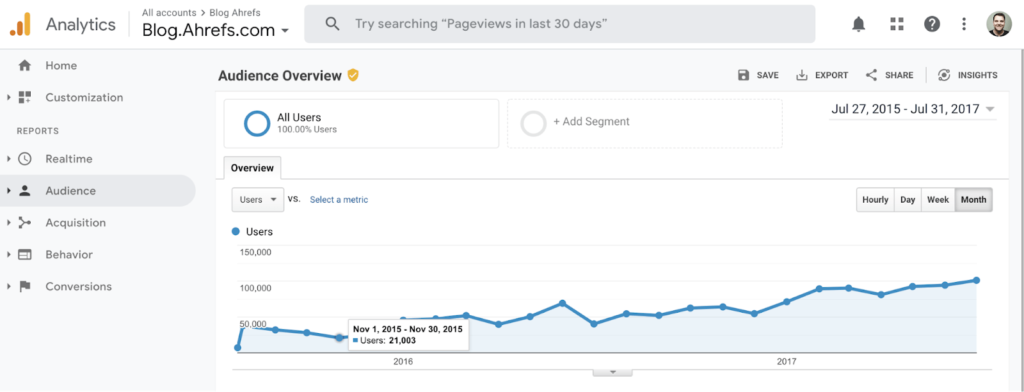
Step – 4: Install SEO Plugin
Install SEO plugins is very important for your website to rank and will perform on search engines.
Some of the users asked that if the website is not built with wordpress then you talk with the technical person.
who built that website and ask them how to add SEO or On-Page SEO to the website.
it is a very important plugin and every website owner is going to add this.

Step – 5: Create and Submit the sitemap.xml file
In this step, it’s a very important part of the website to create and submit your sitemap.xml to different searches.
engines were crawlers, who gather your valuable information and distribute it to the target audience.

Step – 6: Add a robots.txt File With Different Parameters
In this step you are going to add a robots.txt file it guides the search engine on which parts of the website the user visits or not visit. Because it saves crawler time and gathers more valuable information.
The Robots.txt file indicates to the search engine crawlers which posts and pages are going to be indexed or not.

Step – 7: Optional, if is possible then add ahref webmaster tools
It’s optional and most importantly for me also because I am using this tool or say SEO SAAS(software as a service) product whose name is “ahref.com” for finding the best keywords, content gap, backlink analysis, and many more.
This tool also provides some integration like a search console and bing webmaster.
The name of the tool is ahref’s webmaster tool also helps you recognize and analyze your website.

Also Read:- 17 SEO Copywriting Tips That Will Help You Improve Your Rankings. Also Read:- 50 Types of Links You Want & How to Build Them Also Read:- How Google’s Artificial Intelligence Helps To Update Business Information Automatically Also Read:- Top 7 Local SEO Strategies For Small Businesses To Increase Visibility
