What Is A Header Tag?
Header tags are HTML tags that instruct a browser on how to display a piece of text on a webpage.
If we were to look up the HTML for the header above, this would look like this:
<h2>What is a Header Tag?</h2>Header tags, like headers in print, are used to title or introduce the information below them. From h1> to h6>, HTML header tags follow a hierarchy.
Users and search engines benefit from header tags. For your users, they give them a preview of the content they’re about to read.
For search engines like Google, they give context and a hierarchy for what your page is about. Imagine header tags to be the chapter titles of a book. Give them a quick scan, and you’ll have a pretty good idea of what the content covers.
Header tags are vital for SEO since they not only help Google understand your content but also make your page more user-friendly by making it easier to read and understand.
Now, let’s get to the best practices.
1. Use Header Tags To Provide Structure
Your header tags provide your article structure and context. Each headline should provide the reader a sense of what they may learn from the paragraph text that follows.
Comparing header tags to a table of contents for a non-fiction book is a good way to think of them:
Consider the main things you want your visitors to remember when creating a blog post or landing page.
Those are the header tags for your page. Use these to aid in the creation of your outline.
2. Break Up Blocks Of Text With Subheadings
A readable article is one that can be scannable, and a readable article is more likely to rank well in search engines.
This is related to Google’s preference for user-friendly content. By definition, stuff that is simple to read is more user-friendly than content that isn’t.
When an item is scannable, people are more likely to read it and return to Google. They’ll also be more inclined to tell their friends about it.
While social signals aren’t a ranking factor in and of itself, the more an item is shared, the more likely it is to naturally earn backlinks, which are.
3. Keywords Should Be Included In Your Header Tags
Google uses header tags to gather context for your website, according to Mueller.
As with anything Google cares about, incorporating keywords in your header tags is a good idea.
This isn’t to say you should try to cram keywords wherever you can. Don’t be rude, but don’t be spammy.
Many of the header tags in this post include keywords, as you’ve probably seen.
In fact, “keywords!” is directly written in the H2 for this section. However, the term I’m referring to is “header tags.”
Because it’s one of the article’s target keywords, I’ve included it in several of the H2s. However, I didn’t include it in every H2 since I didn’t want to bore readers with too much repetition.
First and foremost, your page should be readable. If keywords fit naturally, then you can go ahead and include them, as well.
Always keep your user in mind. Then, Google-optimize for the site.
4. Optimize For Featured Snippets
Sadly, many marketers use header tags as an afterthought (let’s hope this article changes that!).
However, they can have a significant impact on your chances of landing a featured snippet.
Here’s how to do it.
Paragraph Featured Snippets
Have your eyes on a featured snippet from a paragraph?
Optimize your header tag to match a long-tail voice search term. Then, using p> paragraph tags, respond to the question directly below.
Search Engine Journal, for example, won this featured snippet for “How to remove a default search engine in Chrome?” thanks to their keyword-optimized H2:
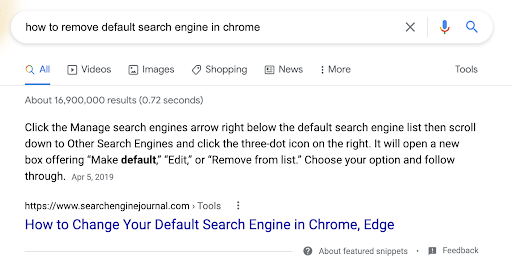
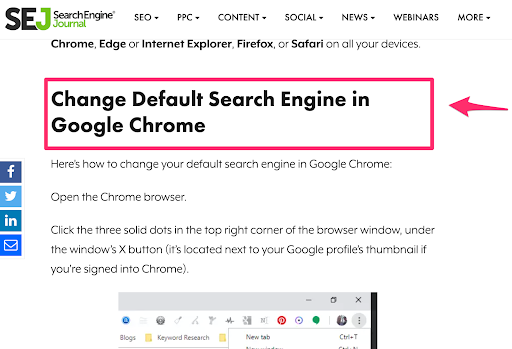
List Featured Snippets
Header tags can also be used to separate items in a list.
For a featured snippet, Google can use your subheadings to create its own bulleted or numbered list.
Here’s an illustration.
Google produces a list of answers based on the H2s from this WebMD article when you search for [how to relieve migraine fast].
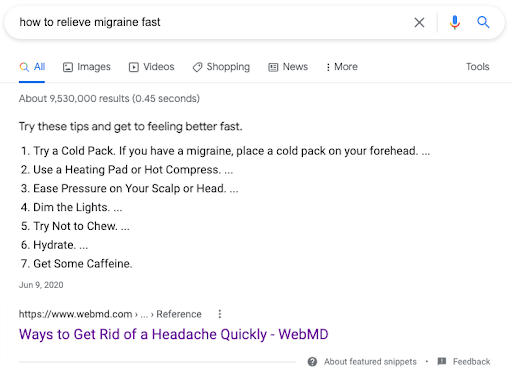
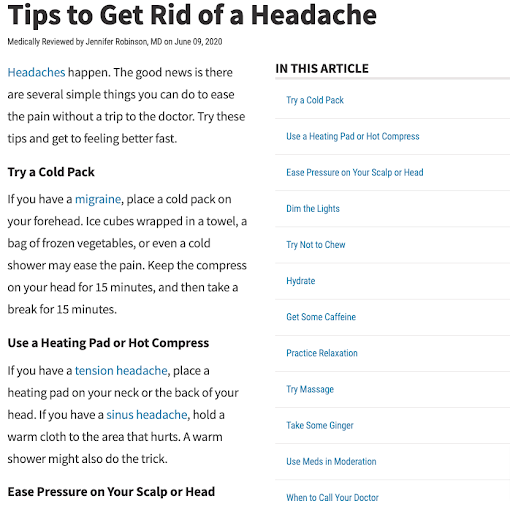
5. Only Use One H1
Let’s dispel a popular SEO myth.
Google has said that using numerous H1s is not a problem.
Using several H1s on a page, on the other hand, isn’t an SEO best practice.
What’s to stop you?
H1s are large and seem to readers as titles. When you use multiple H1s on a page, it tends to look like a little control.
Do you want to be sure your site doesn’t contain any duplicated H1s?
Use a crawler tool like Screaming Frog to crawl your website.
Toggle over to the H1 tab to see whether any of your pages are missing H1s entirely or have several H1s at a glance.
Then pick the ones you want to fix from the Filter drop-down option.
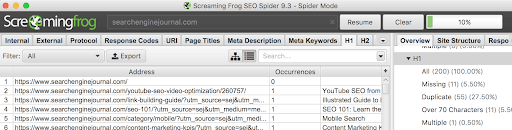
For H2s, the same report is offered. Huzzah!
6. Keep Your Header Tags Consistent
The purpose of marketing and design is to provide users with a consistent experience.
It’s impressive when a site does this down to the smallest detail.
Aim to impress with consistent header tags on your site.
If you want to use a title case, make sure to use it uniformly across all of your pages (and vice versa if you choose sentence case).
Also, keep the size of your headings to a minimum.
A paragraph of keyword-rich text for Google should not be placed in a header tag.
Instead, think of it as a mini-title for the next section.
Keep your headers roughly the same length as your title tags as a general rule (70 characters or less).
The happier (and more engaged) your site visitors will be, the more you can create expectations for them and consistently meet them.
7. Make Your Header Tags Interesting
This rule applies to all your copywriting, not just the headers.
You may use bland headers in your first draft to create your outline.
That’s okay, but you should always review and revise your headers prior to publishing to make them compelling for your visitors.
Your header tags do, in fact, make an article scannable. But ideally, they don’t scan the whole way through.
Visitors are more likely to take a breath and read for a while if the header tags are intriguing.
Particular attention should be paid to your H1 tag. H1s are noted by users.
Your H1 may determine whether or not visitors stay to scroll down the page.
Do your best to write one awesome H1 tag that answers the user’s search intent and gets them excited about reading your article.
Stay Ahead With Header Tags
If you write good headers, you’ll not only make your material more scannable, but you’ll also attract visitors to keep reading.
Additionally, optimized header tags can help you earn featured snippets and make your page easier to interpret for search engines.
Be an SEO all-star. Get strategic with your header tags. Your website is deserving of it!
Also Read: 11 Stunning SEO Data Visualizations To Inspire Your Reporting Also Read: How Python And Machine Learning Impact On Technical SEO Also Read: 5 Key On-Page Optimizations For Local Organic SEO Also Read: Why You Shouldn’t Believe On Google Discover Traffic
